The problem is that Most PDF files are designed for printing on Letter-sized paper, and the ebook resizes it to fit, resulting in very small print. The solution is to convert the file to a more suitable size and layout. This can be done using the utility PDFLRFWIN. This software doesn’t have a home, but it can be easily found on any search engine.
To convert the book, just open the utility, and ask it to load the original file. Click PREVIEW and adjust the TRIM% settings. Increasing the trim will show black borders on the preview, and that indicates how much of the book will be trimmed after the conversion – this saves some screen real-estate. It’s important to browse through at least 10-20 pages on the preview screen, to make sure that the correct trim for one page isn’t too much for another. It’s also possible to select a profile to rotate the book, if you prefer to read it in Landscape mode. When everything is ready, just click CONVERT and wait for it to be done. This takes a little while, and can blow up the book’s size significantly, but it’s worth it.
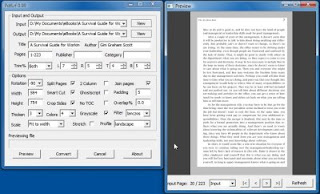
Another good idea is to write down the trim settings you used for each book, so that if you later found out that you over-trimmed many pages, you can re-do it with less guesswork regarding the trim.
Happy reading!
No comments:
Post a Comment